Here is link to download Thunderbird 3.1.1. Under the Help Menu, you can find the new Migration Assistant to help you set up Thunderbird the way you want it. If you liked the old toolbar from Thunderbird 2, you can quickly make that change with the Migration Assistant. You can also install add-ons from the Migration Assistant like Advanced Folder Columns and Compact Header for your message display window.
Steps to download Thunderbird 3.1.10:
1. Click Here to download Thunderbird 3.1.10 .
2. Save Thunderbird 3.1.10 in your free space disk.
3. Open folder where you save Thunderbird 3.1.10 .
Steps to install Thunderbird 3.1.10 :
1. Double Click Icon Thunderbird Setup 3.1.10 .exe to install this program.
2. Select Next
2. Select Next after chose setup option.
3. Select Install
4. Select Finish after Completing the Mozilla ThuderBird Setup Wizard.

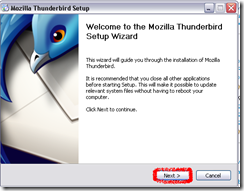

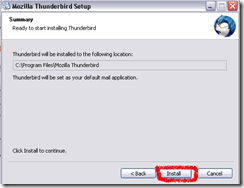

No comments:
Post a Comment